[国内机器]联通/电信/移动/宁夏/银川/江苏/独享带宽8元/M/流量不限/简单测试下网络
5月13日更新• 国内联通•其他VPS•阅读:2,042次
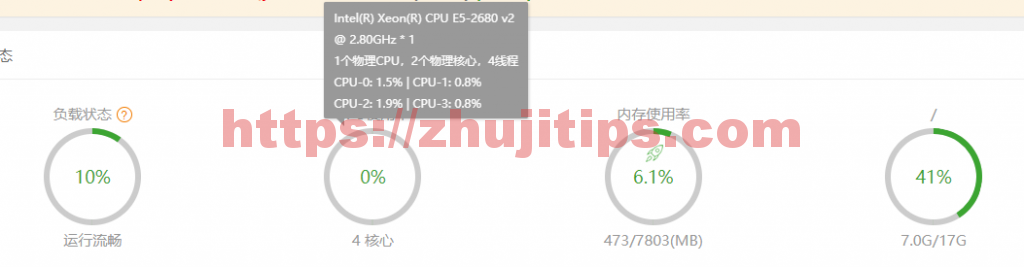
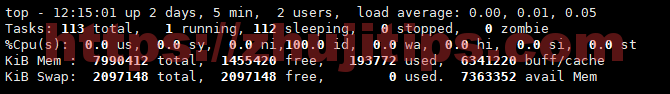
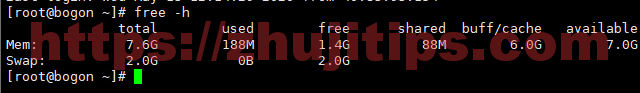
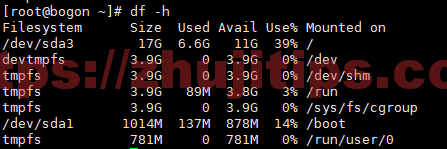
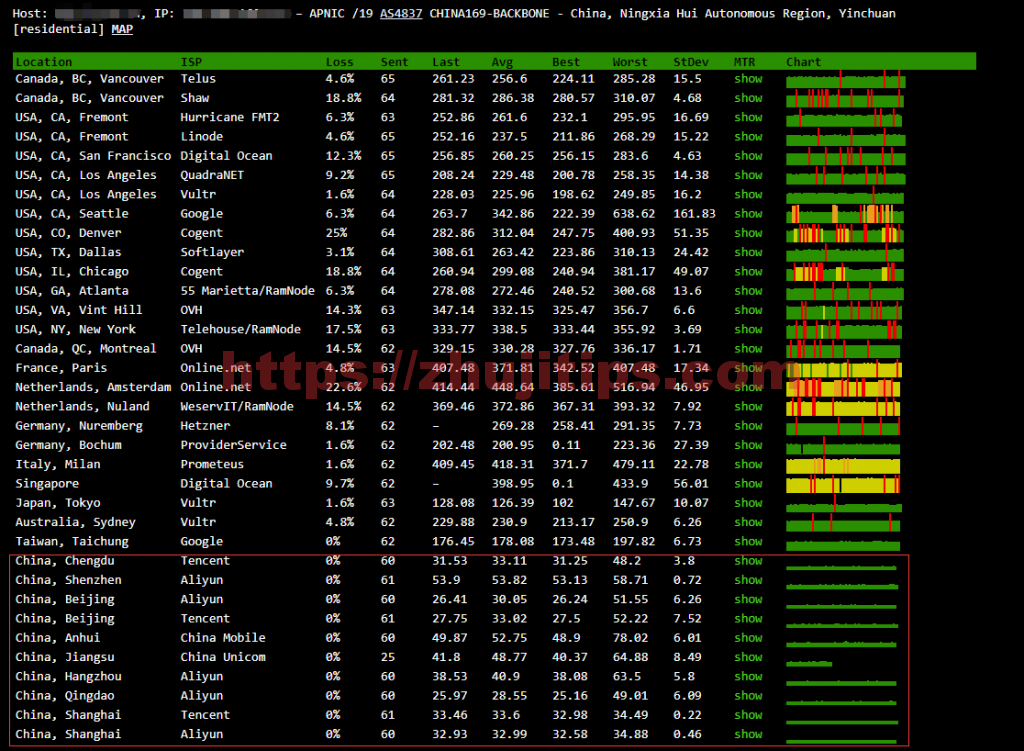
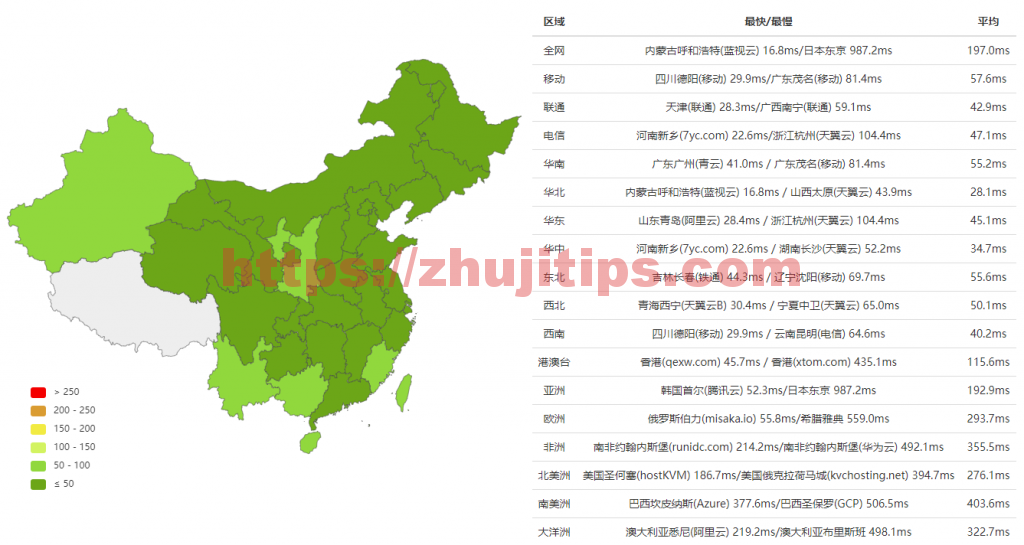
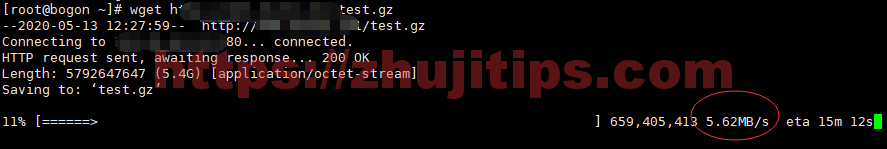
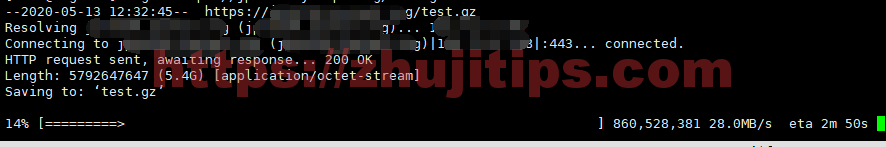
写在前面
之前有个群友,做业务,抵押到一批云主机,电信联通,机房在宁夏银川同AWS中国机房
还有移动的,为江苏
总带宽据说有150G左右
独享带宽:
- 电信500M起
- 联通250M起
- 移动200M起
- 都是上下对等
- 可叠加
- 联通动态IPV4,支持阿里云,DNSPOD的DDNS
- 电信移动固定ipv4
- 流量不限
买带宽送机器
报:主机贴士,可能有优惠哦!
特意问过,是否可以放web,群友说不建议放,应该是备案接入嫌麻烦
但是可以放下载站、微端
群友提示,适合做网络中转用
群友自动售卖平台还在委托公司制作中
群友给的测试机器(联通)
- 独享带宽250M
- 8G内存/18G硬盘
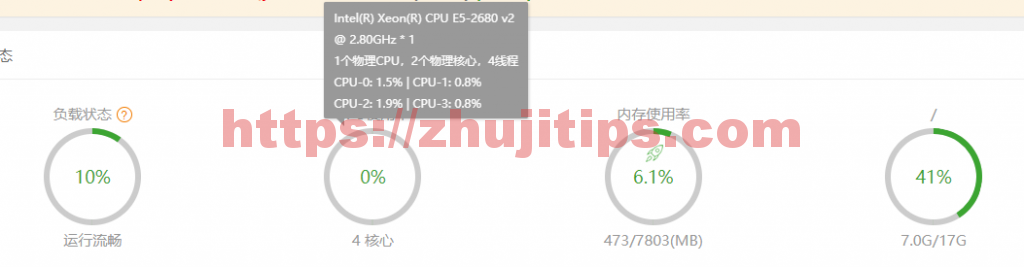
用以往的测评国外VPS的脚本,跑不了(可能访问github之类的有问题,这个没办法)
水平比较菜,机器其他性能不会看了
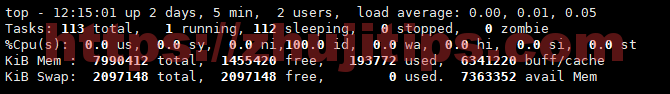
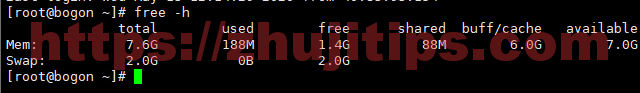
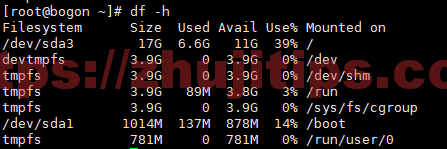
延迟测试
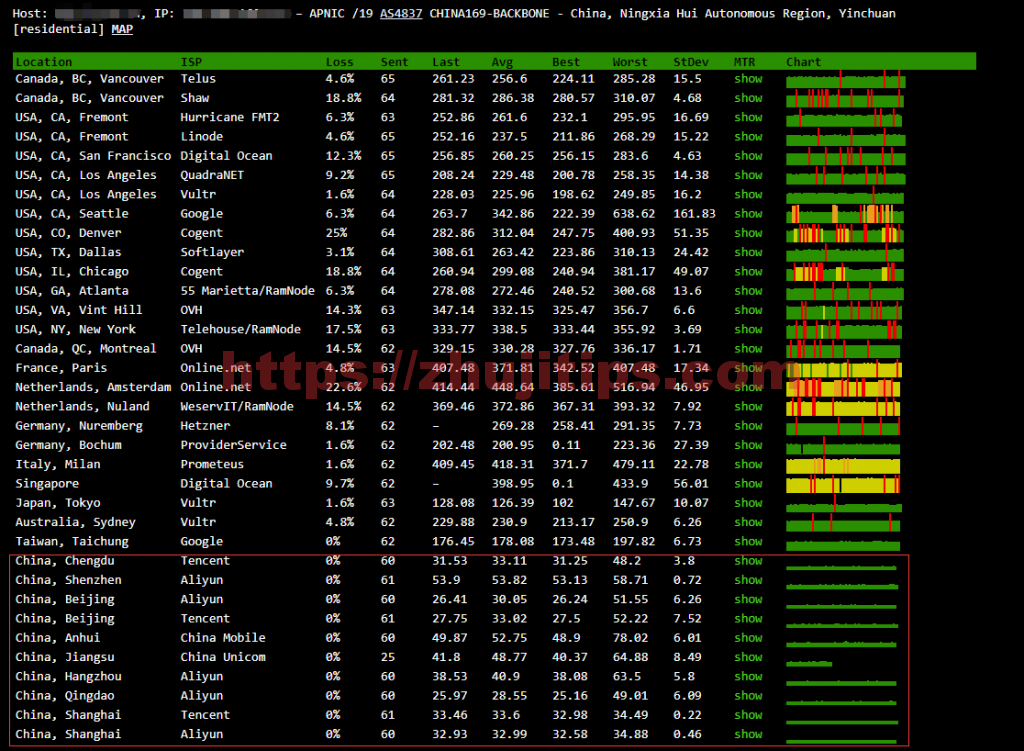
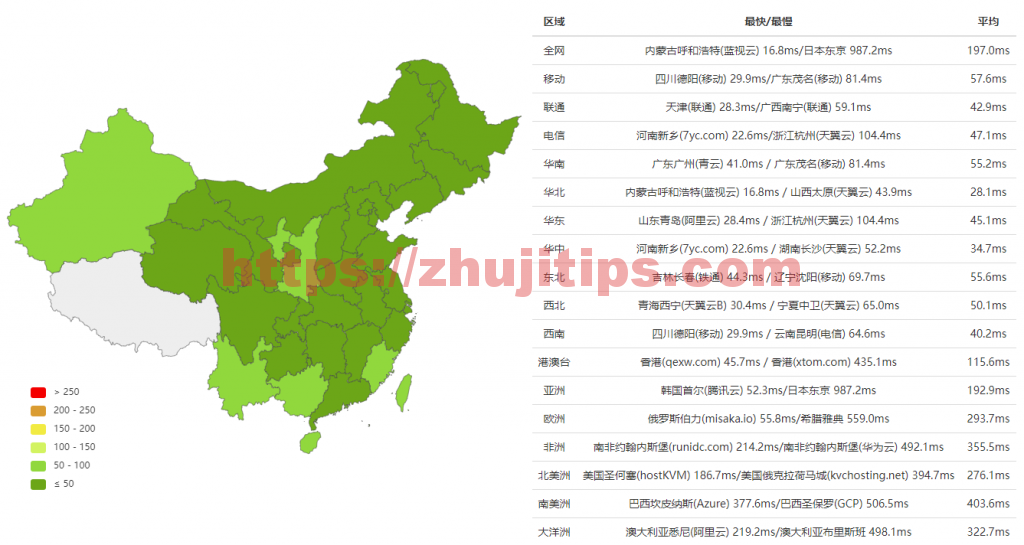
wget拉取带宽测试
拉取hosthatch达拉斯机房的速度,时间东八区中午
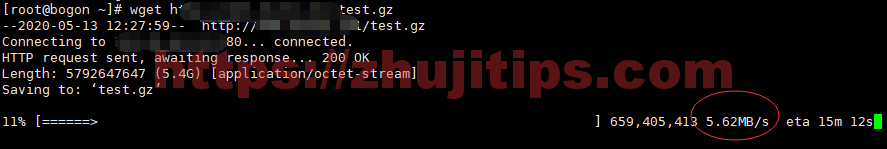
拉取GGC 日本SOFTBANK软银的速度,时间:东八区中午
跑满这台联通独享带宽了,看下图右下角
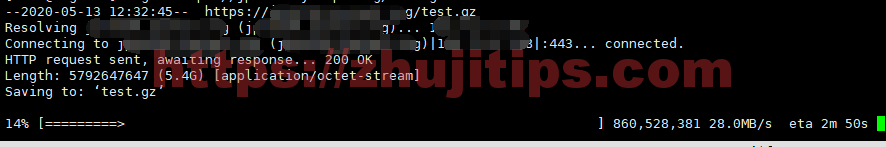
转一个centos 7 firewalld中转办法
echo 1 > /proc/sys/net/ipv4/ip_forward
systemctl start firewalld.service
systemctl enable firewalld.service
firewall-cmd --permanent --add-masqueradefirewall-cmd --permanent --add-port=你要的端口/tcp
firewall-cmd --permanent --add-port=你要的端口/udp
firewall-cmd --permanent --add-forward-port=port=2333:proto=tcp:toport=你要的端口:toaddr=被转发的ip
firewall-cmd --permanent --add-forward-port=port=2333:proto=udp:toport=你要的端口:toaddr=被转发的ip
firewall-cmd --reload